GREYCstoration
Having a number of photos taken with hand held camera in not the best light I had to use a high ISO value, with the downside of getting a lot of noise in the image (a noisy photo is better than no photo). In such situation I retorted to GREYCstoration, probably the best GIMP plug-in for this kind of job (Fedora users can get it with yum install -y GREYCstoration).
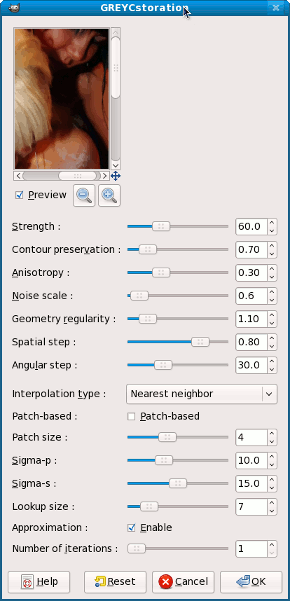
Looking at the large number of available parameters I don't know what are good for, I realised I probably do a poor job at noise removal I looked at the project website, searching for some user-friendly documentation, but there I learned it is superseded by G'MIC, a drop-in replacement with a huge amount of additional features (this one is not yet packaged for Fedora, but the easiest way to install it is by downloading a binary in the gimp plugins directory from your home).
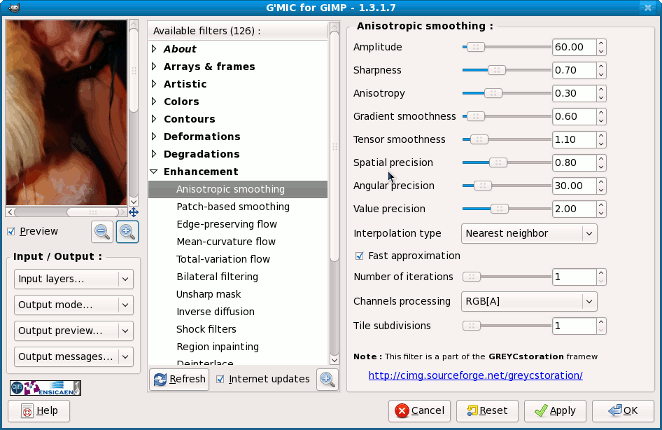
Deep inside the options you can find exactly the same options from GREYCstoration in a better layout, something that will wok on smaller displays.
Now I am unsure what to think about G'MIC: it has a lot of filters, many new and interesting but also many duplicates of filters already existing in GIMP (Unsharp Mask, Cartoon, etc.). Yes, is a good thing to have more filter, but is a good thing to have an application inside your application? Is a good thing to have the filters hidden so deep? Is a good thing to have two filters doing the same thing and don't know which is doing it better?




No comments:
Post a Comment