Custom grids with GIMP
A few days ago on #fedora-art a photographer friend of mine showed a picture on some site and asked " how to make fine grid like this using various layers". The image was similar with:

My quick reply was:
- one idea would be to use some guides and then align your selection to guides
- other idea: you know the image size, so you can adjust the selection at pixel-level by coordinates
- another idea would be to generate masks automatically with some program, as images, and then import them
- yet another idea, use the slice plugin to cut the image in distinct parts
So, fire-up GIMP and open the image to want to edit:
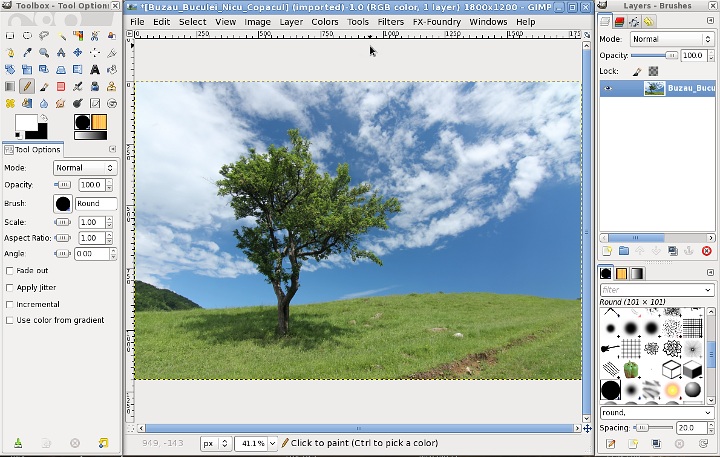
You can add guides from the menu: Image > Guides > New Guide. I know the majority of my readers are geeks and they won't settle for anything less than perfection, so they will use "by percent" only when they know the percents will align perfectly to pixels and they are perfectly capable to do the math, divide to whatever is needed (3 here) and use pixel alignment.
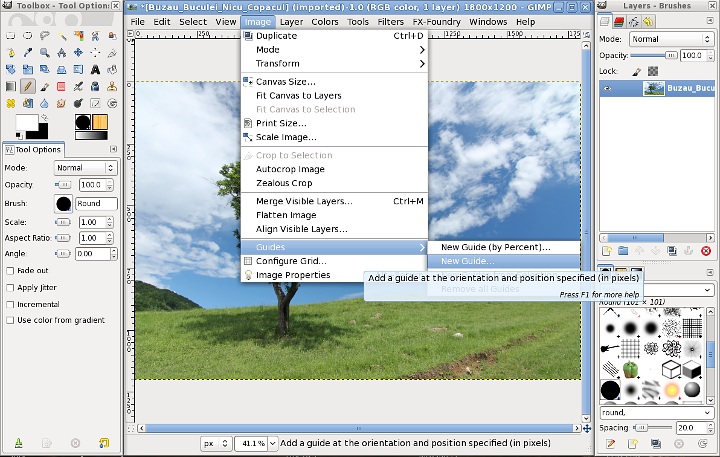





No comments:
Post a Comment